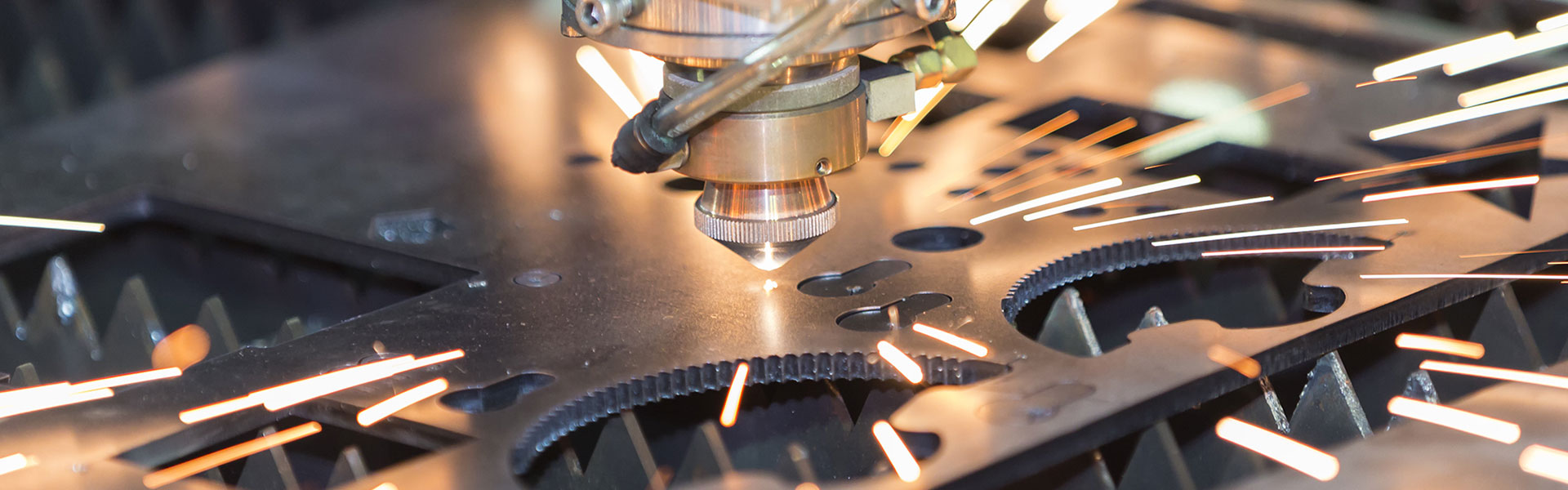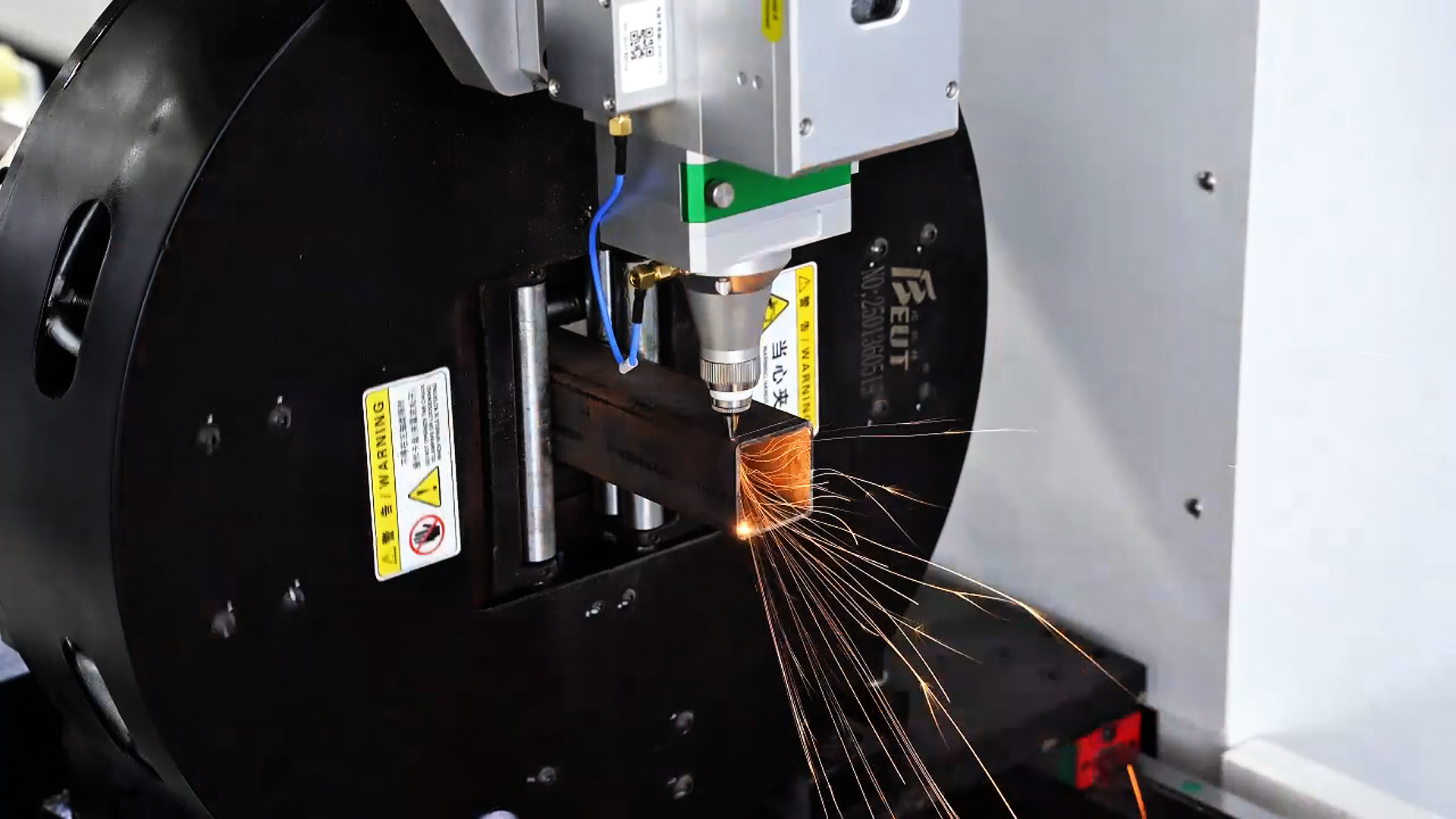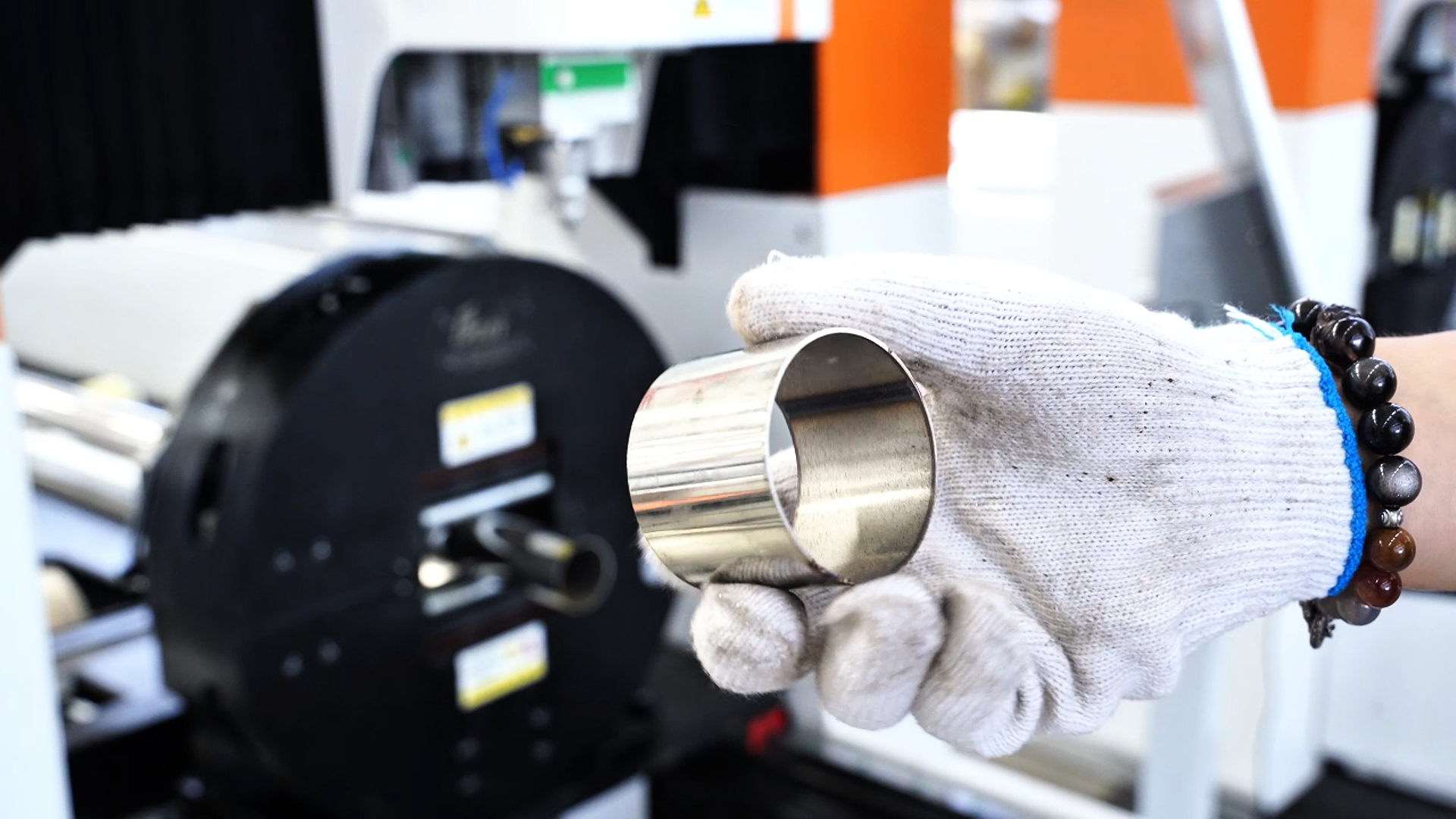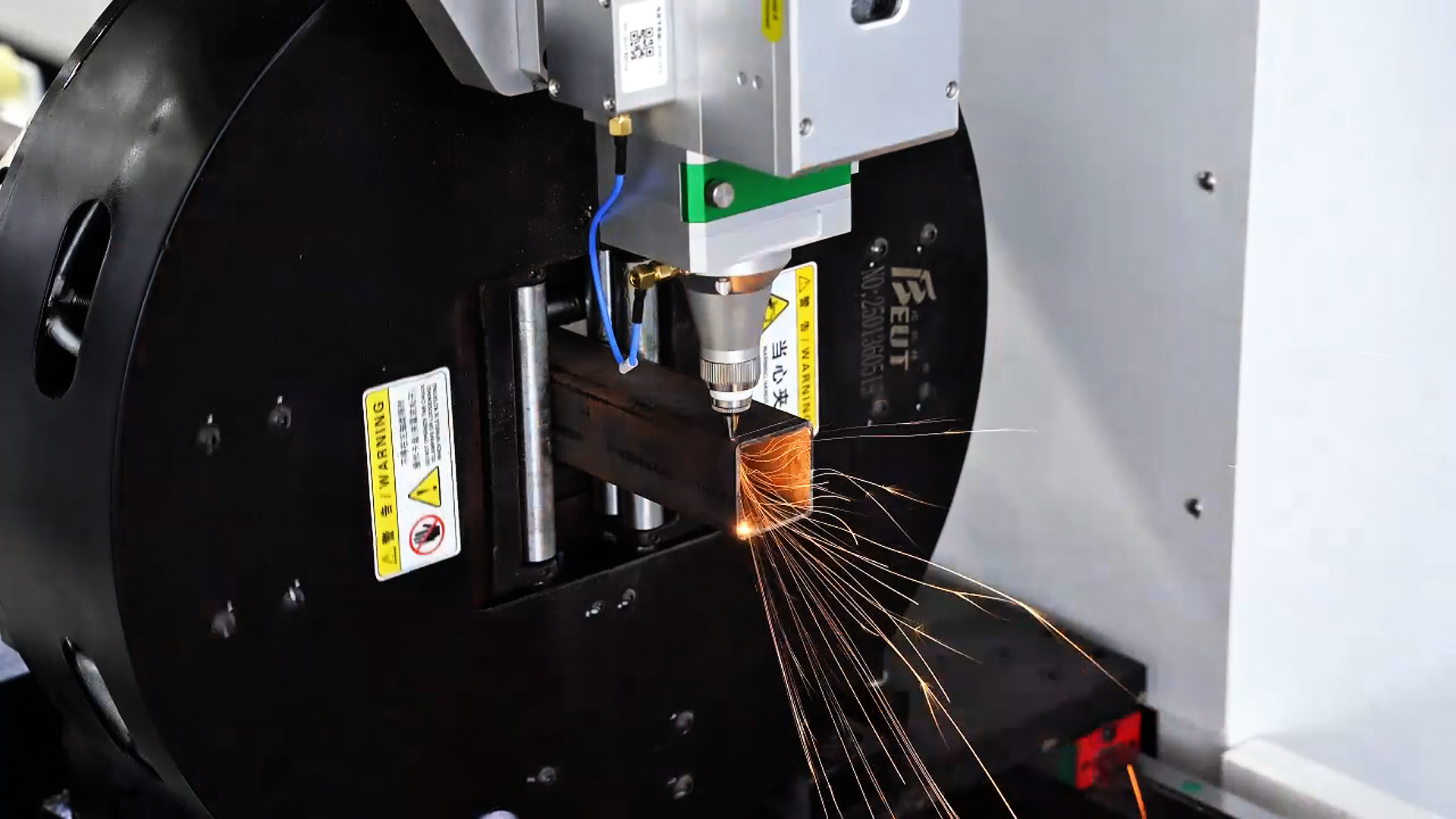
5. Understanding Laser Cutting Parameters
Mastering laser cutter basics involves knowing how to adjust various parameters to achieve the best results for different materials.
Laser Power: This setting controls the intensity of the laser beam. Higher power is required for cutting thicker materials, while lower power is enough for thinner or more delicate materials.
Cutting Speed: The speed at which the cutting head moves across the material affects the cut quality. Faster speeds can lead to rougher edges, while slower speeds allow for cleaner, more precise cuts.
Focus Height: The focus height determines how the laser beam is concentrated on the material’s surface. Proper focus is essential for achieving sharp cuts. Adjusting this parameter based on material thickness is crucial.
· Assist Gas: Assist gases like oxygen or nitrogen are used to improve the cutting process. Oxygen is typically used for cutting metals, as it enhances the laser’s ability to cut through thick materials, while nitrogen is used to produce cleaner cuts with no oxidation.
Having knowledge of laser cutting and understanding these parameters will allow you to customize your cutting process for different materials and projects.
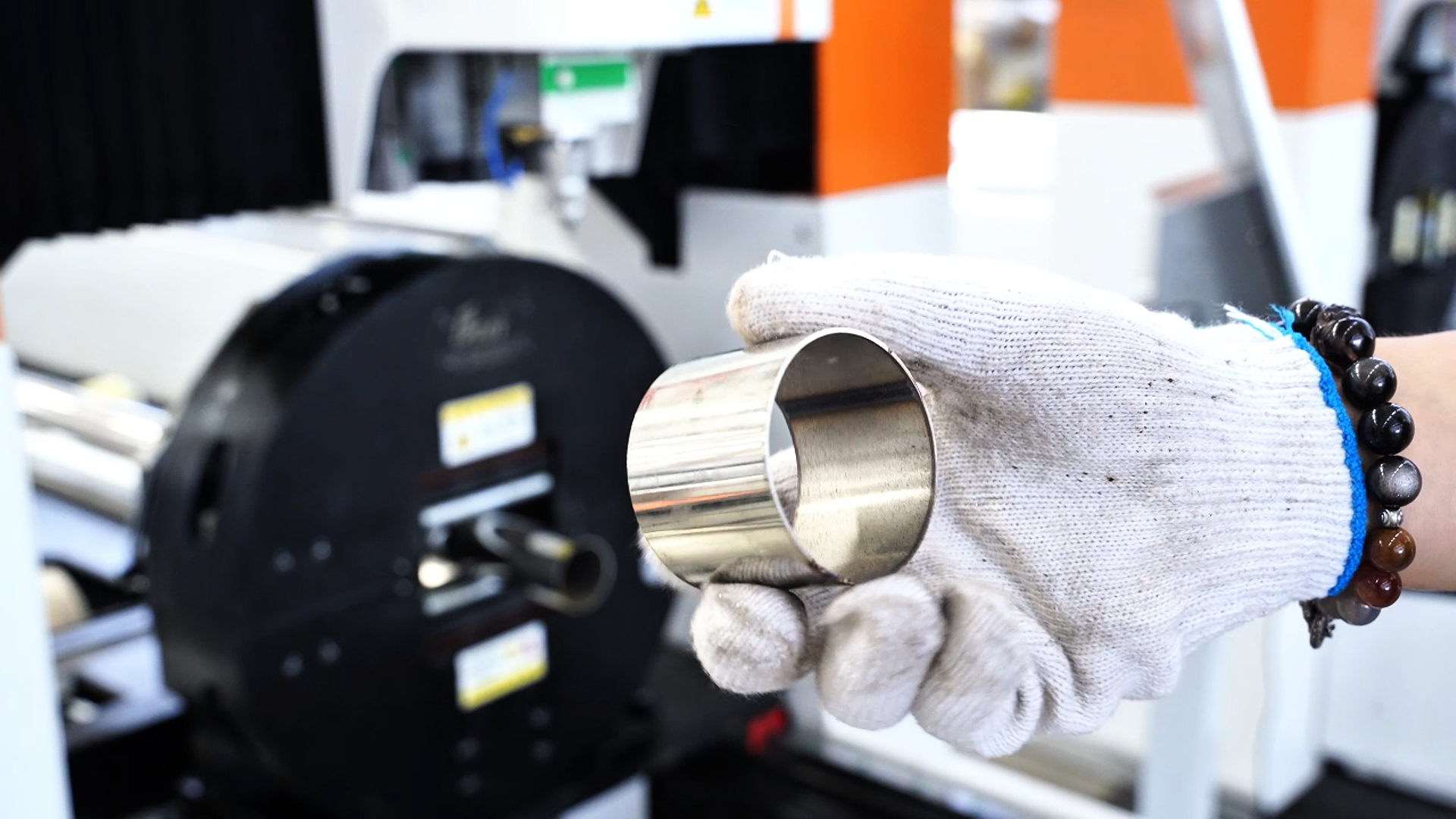
6. Common Materials and Their Applications
Laser cutting technology is versatile, and capable of handling a wide range of materials. Understanding the laser cutter basics for different materials ensures that you can achieve the best results in various applications.
Metals: Fiber laser cutters are particularly effective with metals like steel, aluminum, and copper. These materials are commonly used in industries such as automotive, aerospace, and construction, where precise and clean cuts are crucial.
Plastics: Laser cutters can easily cut through various plastics, including acrylic, polycarbonate, and PVC. These materials are often used in signage, displays, and protective covers.
Wood: Wood is a popular material for laser cutting, especially in creative industries. It’s used to create intricate designs for furniture, decorations, and custom art pieces.
Composites: Laser cutting is also effective with composite materials, which are used in aerospace, automotive, and sporting goods. These materials need precise cutting to maintain their structural integrity.
Each of these materials has specific laser cutting related information that affects how the laser interacts with them. Understanding these details helps in selecting the right settings and achieving the desired results.
7. Safety Precautions in Laser Cutting
Operating a laser cutter requires strict adherence to safety guidelines to prevent accidents and ensure a safe working environment.
Protective Gear: Always wear protective eyewear designed to shield your eyes from laser radiation. Gloves and masks are also recommended, especially when cutting materials that emit harmful fumes.
Ventilation: Ensure that your workspace is well-ventilated. Laser cutting can produce fumes and fine particles, especially when cutting plastics or composites. A proper ventilation system or an air filtration unit can help reduce exposure.
Fire Safety: Keep a fire extinguisher nearby. Laser cutters can ignite flammable materials, so it’s essential to have fire safety equipment on hand. Regularly clean the machine to remove any debris that could catch fire.
Emergency Stops: Familiarize yourself with the machine’s emergency stop features. In case of a malfunction or unexpected event, being able to quickly stop the machine can prevent serious accidents.
Understanding these basic laser cutter safety measures ensures that you can operate your machine confidently and safely.
8. Troubleshooting Common Issues
Even with proper setup and maintenance, laser cutters can encounter problems. Knowing how to troubleshoot these issues is part of mastering laser cutter basics.
Poor Cut Quality: If your cuts are rough or incomplete, check the laser’s power settings. Ensure that the cutting speed is appropriate for the material and that the focus height is correctly adjusted.
Overheating: Overheating can occur if the laser power is too high or if the machine is overworked. Reduce the power or give the machine time to cool down between cuts.
Material Burn Marks: If you notice burn marks on the material, try lowering the laser power or increasing the cutting speed. Using an appropriate assist gas, like nitrogen, can also help reduce oxidation and burns.
Machine Malfunctions: If the machine is not responding correctly, check the CNC controller and software settings. Ensure that the machine’s components, such as the cutting head and lenses, are clean and properly aligned.
Understanding these troubleshooting steps and having knowledge of laser cutting will help you maintain your machine’s performance and produce high-quality results consistently.
9. Maintenance and Care for Laser Cutters
Regular maintenance is crucial for keeping your laser cutter in optimal condition. Understanding laser cutter basics includes knowing how to care for your machine to ensure its longevity and consistent performance.
Cleaning the Optics: The lenses and mirrors in the laser cutter should be cleaned regularly to maintain clear laser paths. Dust and residue can accumulate on these components, affecting the precision of the cuts.
Checking the Cooling System: Ensure that the cooling system is functioning properly, especially in fiber laser cutting machines. Overheating can cause significant damage, so regularly check coolant levels and clean the cooling unit.
Lubrication: The moving parts of the laser cutter, such as the rails and gears, need to be lubricated regularly to prevent wear and tear. Proper lubrication ensures smooth operation and extends the lifespan of the machine.
Software Updates: Keep the machine’s software updated to enjoy the latest features and improvements. Software updates often include optimizations that enhance the performance and safety of your laser cutter.
Consistent maintenance and care help prevent breakdowns and ensure that your laser cutter remains reliable and efficient.
10. Laser Cutting Software
The software used in laser cutting is just as important as the hardware. A solid understanding of laser cutting related information includes knowing how to use the software that controls the cutting process.
Design Software: Most laser cutters are compatible with design software like AutoCAD, CorelDRAW, and Adobe Illustrator. These programs allow you to create detailed designs that can be exported to the laser cutter.
Control Software: The CNC controller software manages the actual cutting process. It interprets design files and directs the laser cutter to execute precise cuts. Familiarize yourself with the software’s interface to adjust cutting parameters and check progress.
Simulation Tools: Some software includes simulation tools that let you preview the cutting process before starting. This feature helps identify potential issues and allows for adjustments to be made in advance, saving time and materials.
Choosing the right software and understanding its features is key to maximizing the potential of your laser cutter.
11. Advancements and Future Trends in Laser Cutting
The field of laser cutting continues to evolve, with advancements that push the boundaries of what this technology can achieve.
Increased Precision: As laser technology advances, machines are becoming capable of even more precise cuts, allowing for more intricate designs and finer details.
Faster Cutting Speeds: Newer laser cutters are being developed with faster cutting speeds, which increases productivity without compromising quality. This is particularly beneficial in high-volume manufacturing environments.
Automation and AI Integration: The future of laser cutting includes more automation and the integration of AI. These technologies will enable machines to adjust settings automatically based on material type, thickness, and other factors, reducing the need for manual intervention.
Sustainability: As environmental concerns grow, the focus is also shifting towards making laser cutting more sustainable. This includes improving energy efficiency and reducing waste, both materials and operational processes.
Staying informed about these advancements will help you keep your operations at the cutting edge of technology.
Conclusion
Understanding the basics of laser cutting is essential. Keeping up with new developments will allow you to remain competitive and efficient in your work. Whether you are just getting started with a fiber laser cutting machine or looking to deepen your
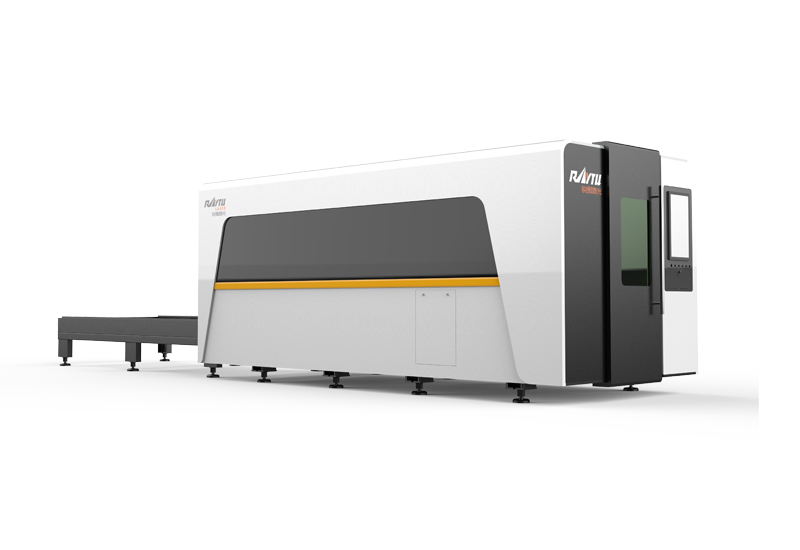 High Power Fiber Laser Cutting Machine
High Power Fiber Laser Cutting Machine
 Enclosed Fiber Laser Cutting Machine
Enclosed Fiber Laser Cutting Machine
 Sheet Metal Laser Cutting Machine
Sheet Metal Laser Cutting Machine
 Medium Power Metal Laser Cutting Machine
Medium Power Metal Laser Cutting Machine
 Automatic Tube Laser Cutting Machine
Automatic Tube Laser Cutting Machine
 Coil Fiber Laser Cutting Machine
Coil Fiber Laser Cutting Machine
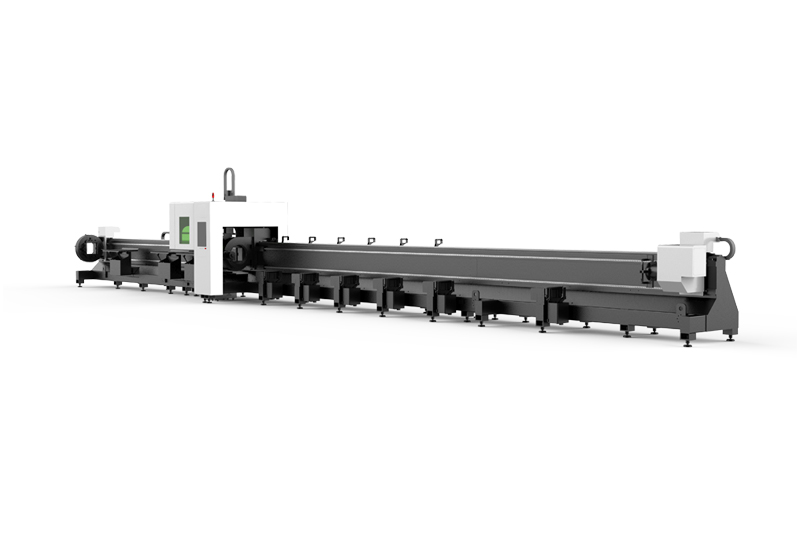 RTC-12036M 3 Chucks Tubeeber Laser Cutting Machine
RTC-12036M 3 Chucks Tubeeber Laser Cutting Machine
 Single Table Enclosed Fiber Laser Cutting Machine
Single Table Enclosed Fiber Laser Cutting Machine






 EN
EN ES
ES RU
RU AR
AR